As my graduation project for Communication and Multimedia Design, I had a collaboration with OnderwijsAdvies. One of their points of attention is the group: (profoundly) gifted children. Being gifted can be an advantage, but at the same time can be a curse. Although there has been done a lot to improve (individual) education for these children, OnderwijsAdvies noticed a gap between the needs of the children and the quality/amount of guidance a teacher could give. On the other hand, OnderwijsAdvies knew that there are Universities that have the in-house knowledge to challenge gifted children. Still, there was no method to connect the need for knowledge in primary schools to the present expertise in Universities....and that's where I came in.
Onderwijsadvies runs into the challenge that there is no user-friendly way to connect the demand for knowledge from primary schools to the present expertise in universities, with as a consequence that (profoundly) gifted children with specific questions can't have customized guidance.
The first step in the design process involved user research. For me, it was essential to understand the target audience. Getting a grasp on their day to day life and understanding their needs. However, the most important question I wanted to answer was: "Are children, students, and teachers even interested in participating in a service where they connect with each other?"
I used the semi-structured interview technique to talk to teachers about this potentially new service and the school kids in general. The semi-structured interview technique worked great because it gave me the possibility to plan specific questions/subjects ahead. Still, during the interview, I had the flexibility to ask more about topics I hadn't thought of before.
When searching for teachers to talk to, I took into account that they should teach in the last grade of primary school and should already be actively stimulating (profoundly) gifted children.
During the interview analyses, I used the coding technique defined in the grounded theory of Strauss & Corbin. This method gave me a structured way to filter relevant data. Below are the most valuable insights out of interviews with 4 teachers.
To get insights from students and children, I used surveys. This is an excellent way to get a lot of quantitative data in a short amount of time.
Two surveys were created, one for students and one for the children. All the students I surveyed were part of a university program. All the children I surveyed were (profoundly) gifted. Below are the most valuable insights of 103 student surveys and 54 children surveys.
Getting back to one of the crucial questions I wanted to answer in the research phase: "Are children, students, and teachers even interested in participating in a service where they connect with each other?"
Yes, they do!
This meant I didn't need to make a pivot, and I could continue with concepting and wireframing. However, before starting with creating concepts, I firstly bundled the research insights into personas and user needs.



Looking closely at the user needs and persona, I concluded that the online platform should be a resource of communication and a knowledge exchange/learning tool. Defining these two platform values gave a solid base to start exploring the system requirements and wireframes.
To get a clear picture of how the online platform should function, I decided to formulate system requirements and prioritize them based on the MoSCoW methodology. Besides the system requirements, I created task diagrams and flowcharts to define all the choices and steps a user can take. In the end, all these different steps helped me to develop solid wireframes.
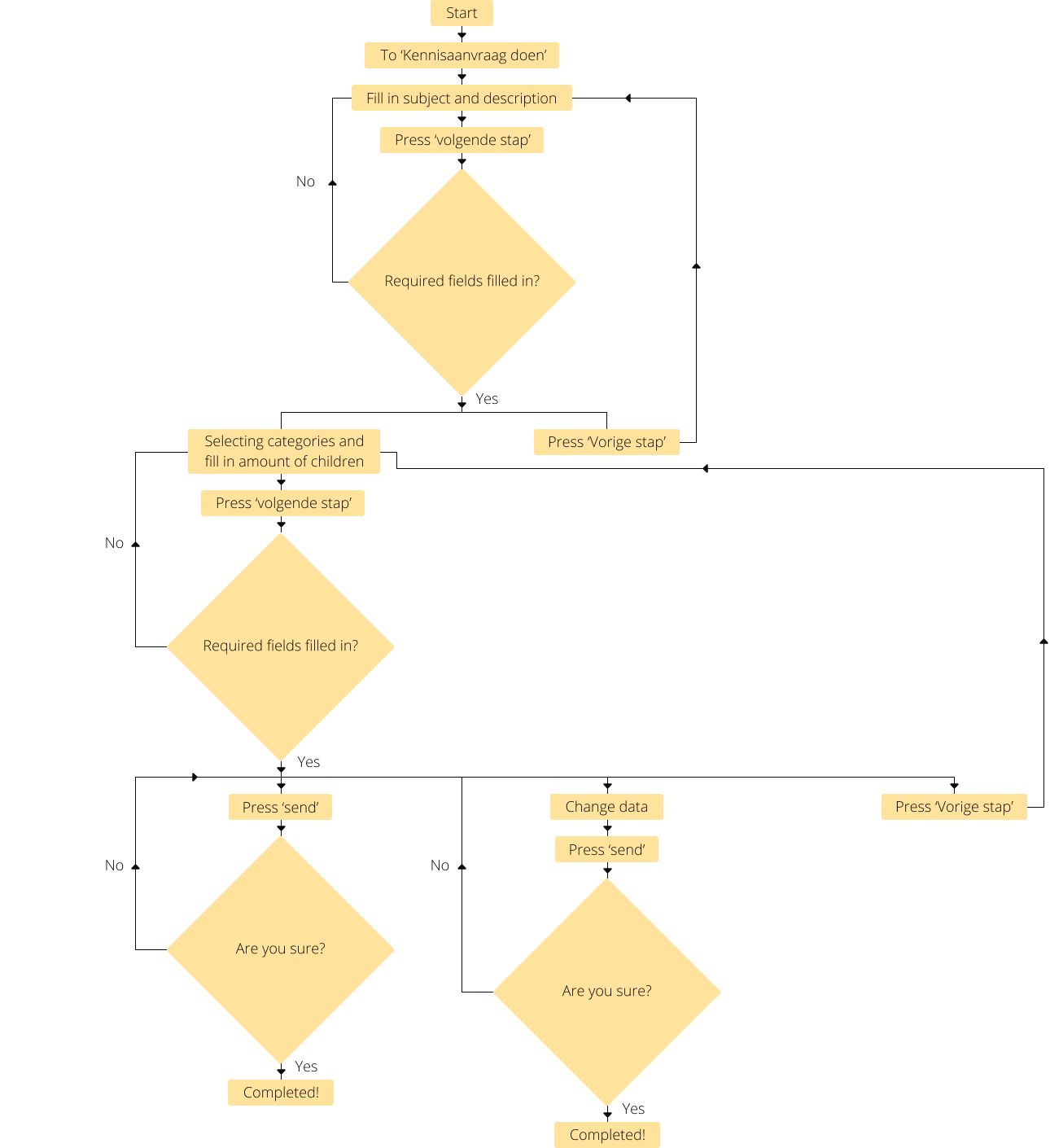
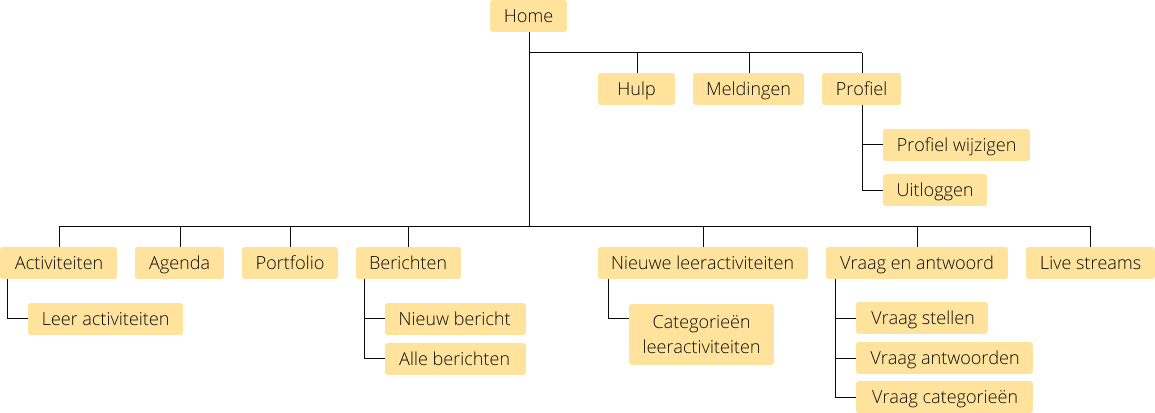
Before jumping straight into digital wireframing, I firstly made paper prototypes to help me visualize a variety of ideas quickly and discuss them with OnderwijsAdvies. A couple of iteration were made before starting with the digital wireframes.
Based on the paper prototypes, I had a clear idea of how certain information should be structured on the platform. So I decided to make clickable prototypes in Marvell App to use for scenario-based usability tests with (profoundly) gifted children, teachers, and students.
I created custom scenarios and clickable prototypes for every target group to simulate real-life events. Five test persons per target group were used. After the usability tests, I analyzed the data and updated the wireframes to reflect the feedback I got.
The result of this project is thoroughly tested wireframes of an online platform whose goal is to give (profoundly) gifted children a tool to easily connect with experts in all kinds of fields. The online platform should trigger the intrinsic motivation of the child to actively search for new experiences and discover new subjects to learn. For teachers and students, the online platform should give an overview of the activities of a child, and it should provide a simple way to stimulate the child in his/her development.
On the dashboard, the child gets a quick overview of all the activities he/she did. So the child can measure his/her progression (intrinsic stimulation). Besides that, the dashboard gives quick access to the message box to ask a connected student buddy a question (connecting to experts).

The dashboard for teachers provides quick access to the progress of all their children. They don't have time spending hours on the platform, so being able to quickly navigate to the information of a specific child is highly valuable.

The dashboard for students provides quick access to the results and questions of their buddy (child). Besides that, the platform triggers students to answer questions of children via a forum and gives the possibility to set up a stream event to explain more about a given subject.

Children can ask questions to students and other children. This way, their knowledge gets expanded, and they can connect with like-minded children and students.

The message box is where all incoming and outcoming messages are displayed. Children can only send messages to their teacher and student buddy. They can't send messages to other children. The teacher is responsible for the wellbeing of the child and needs to be able to see the activities of the child.

The portfolio page provides a clear overview of the progress and activities of a child.
